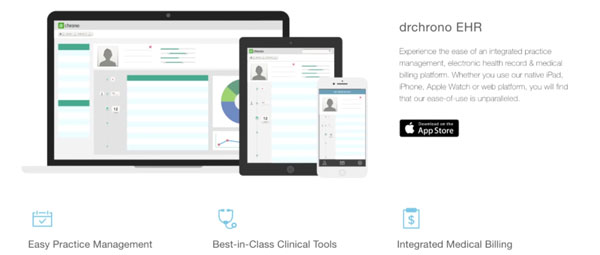
MOUNTAIN VIEW, Calif.—drchrono Inc., one of the industry’s leading Electronic Health Record (EHR), practice management, medical billing and health care API platform on iPad, iPhone and web, launched a major update to its mobile EHR application. The end goal of the redesign was to create a simpler iOS EHR app any provider could figure out how to use within minutes, according to an announcement from the company.
Daniel Kivatinos, COO and co-founder of drchrono said, “The newly developed drchrono EHR app leverages the intuitive nature of Apple iPad and iPhone. The new app is designed to provide a simple and amazing experience. Our goal is to create a user-friendly medical record.”
The update to iPad and iPhone app brings new design elements to improve user experience and accessibility. The mobile EHR app is designed to provide consistency in the layout and function of the app while maximizing screen real estate for workflow components. The new design follows Apple’s iOS Human Interface Guidelines.
Key highlights of the newly redesigned drchrono EHR app for iPhone and iPad includes an elegant, simpler, and modern user interface:
- Reducing clutter by removing side panels to maximize screen real estate.
- Removal of hamburger-style menu.
- Consistent modal popups throughout the app to access data.
- Introduction of a tab bar.
Rethinking Accessibility
- Newly introduced bottom “Tab Bar” for navigation of the five most essential workflow categories: Dashboard, EHR, Message Center, Tasks and Account Settings.
- Elements colored in blue now consistently indicate an item or text is interactive. Items in blue can be tapped on to access other screens, reveal a menu or select an option.
- The upper navigation bar ‘+’ button can now be used to universally create new patients, appointments, photos and logs.
- Universal access to a patient information from anyplace within the app. All patient information has been consolidated to one menu accessed by tapping on a patient's name.
- All information in ‘Appointment Details’ is now consolidated on one scrollable screen.
- Improved search functionality—finding patients and viewing recent patients can now be searched simultaneously through the same search bar.
Other new features include a pharmacy location pin now tappable on the map; Patient Superbill now viewable on the billing section of the clinical workflow; and easily additions and edits to Allergies, Medications, Problems and Patient Flags.
Kivatinos said,“The app redesign brings medical practices a simpler yet more powerful workflow. The simplicity of the new app inherently lowers implementation time and allows providers to get to the clinical data they need easily.”
The new app is available today and can be downloaded here. Watch this video for a closer look at the new changes and an overview of the new interface.