
SAN DIEGO, Calif.—Pay-per-click (PPC) advertising, as explained in the last issue of Click, is a form of online advertising, in which advertisers only pay for their displayed ad any time an online user clicks on it. In addition to the fact that PPC ads are featured on the first page of Google’s search results, there are several other benefits of PPC advertising as well, including the advertisers’ ability to craft specific ad messaging that targets their ideal patients, including local patients, patients with urgent eyecare needs who are ready to schedule an appointment immediately and more.
Last time, CLICK examined how one Florida optometrist used PPC.
Here’s a deeper look at how to make the most out of PPC advertising.
Keyword Choices
To drive down your cost per click (CPC), consider using longer-tail keywords in your ads—which are lengthier, more specific keyword phrases, such as “cost of Coach prescription lens frames,” instead of a one-word, general keyword, such as “glasses.” By bidding on a specific, long-tail keyword phrase, you are more likely to win the bid at a lower CPC than you would if you were trying to win a bid on a generic keyword that has a lot of competition.
Ad Messaging
Your PPC ads should leverage city keywords, action keywords (e.g., “learn how to”) and numbers (if you are running a special or offering a discount). When drafting your ad, try to focus on the benefits that your services offer, rather than simply listing the features of your services. Also, make sure to use a clear, concise call to action, such as “Call Us Today” or “Schedule an Appointment Now.” Calls to action (CTA) psychologically motivate readers to take action. Ideally, you should put your CTA in the third line of text, where you can use 35 characters, but you can occasionally put it in the second line of text.

Using Ad Extensions
Because ad extensions are displayed at no additional cost to you, they are a great tool to help you inhabit more real estate on the search engine results page (SERP) while making the most of your return on investment (ROI). Consider using the following ad extensions in your PPC ads.
Sitelink extensions display links to specific website pages, under your ad text, allowing you to highlight certain pages of your website and inhabit more real estate in the first three positions of Google. For example, an ECP might consider including sitelink extensions for their “Our Services” and “Our Doctors” pages. When users see this ad, they will have the option to visit these additional pages. This increases the chance that an Internet user will click through the ad and land on the ECP’s website, because it entices the user to learn more about the ECP’s specific services and staff. It will also increase the ECP’s ad real estate on the SERP by adding additional lines to the ad. It’s a win-win situation.
Call extensions mean your phone number appears either alongside your ad text or as a button beside your text, with click-to-call functionality. The position of your phone number depends on the type of device that your visitor is using to search.
However, you may not want to include a call extension in an ad that involves a longer-tail keyword phrase such as “protecting your eyes from sun damage” because internet users who type in a search query like this may simply need general information and may not be ready to schedule an appointment. You might not want to entice a user to click on a phone number in your ad if he or she is not ready to be converted into a patient, because it will cost you money without providing a solid ROI.
Location extensions include your practice address and phone number, in an extra line under your ad text. Location extensions also often include a map reference, so users can easily find your physical office location.
Review extensions can be helpful, especially in a services-based industry. However, be aware that reviews can only come from third-party websites and exclude reviews from your own website as well as from Yelp. Nonetheless, if you choose your reviews carefully, review extensions can be powerful tools.
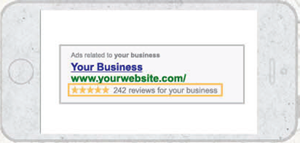 Consider using an offer extension if you are offering a seasonal discount or limited-time offer. Limited-time offers create a sense of urgency and can provide prospective patients with the incentive needed to make a final decision and schedule an appointment.
Consider using an offer extension if you are offering a seasonal discount or limited-time offer. Limited-time offers create a sense of urgency and can provide prospective patients with the incentive needed to make a final decision and schedule an appointment.
Don’t Forget Exclusions
Consider adding certain exclusions to your ad as well, so you do not pay for unnecessary clicks and drag down your ROI. For example, you may want to exclude geographic locations of users who are not local and probably won’t travel to your practice for your services.
This is only the tip of the PPC iceberg. For more information about how paid advertising can drive more than 100 new patient leads to your practice each month, please visit http://offers.imatrix.com/click-readers-reach-more-patients.html.
iMatrix provides mobile-friendly websites and other online marketing solutions, including social media management and SEO, that are designed specifically for eyecare professionals and other health care practices.