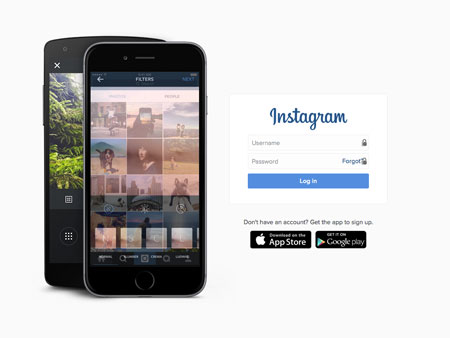
Instagram is reporting over 300 million active monthly users who like about 2.5 billion photos and videos per day. But currently the only way to display Instagram photos on your website or blog is with a third-party widget.
One of the most popular, visually appealing widgets is SnapWidget and more than 100,000 websites use it daily. SnapWidget lets you display Instagram images on your website.
The tool offers both free and paid versions. The free version lets you pull the photos from an Instagram hashtag or account and display them on your website or your blog. How-tos, including this short video (embedded below), help users customize the the format, size, layout, colors and effects and choose whether the sharing buttons show up next to your photos.
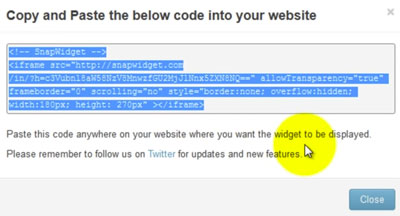
The free version is ad-supported, so each thumbnail links to a page on SnapWidget.com where the photo is displayed with the site’s ads. The paid version offers extra features, such as more advanced customization options.
(P.S. – Check out Vision Monday’s new Style.Pages’s Instagram posts here).